Contents
Introduction
We don't recommended to use other router then MikroTik RouterBOARD RB952Ui-5ac2nD. We have many experiences with other routers and some routers caused that our devices didn't have reliable Internet connection or synchronization. However if you use your router, please configure it by this manual - watch out! Experts only!
Router can work in more configurations, we named it as profiles. Each profile is useful in different configuration, as described below.
More devices
You can connect 4 or maximally 5 (it depends on a profile) devices to a router (unless the router has more than 5 ports). If you need more devices, you can extend the router using a switch. Use one slot (designed for connecting devices) of the router to connect a switch through a lan cable. Then you can connect another devices to the switch too. There is a recommended switch here.
Difference between Lumiboxes and T2s
Be aware that Lumibox and T2 have different behaviour in network. The behavior is described in here but be careful about the types of devices that network together.
Profiles
Map of profiles
The map is summarizes feature section of each profile to one picture for better orientation. Map doesn't show all the situations, but only profiles for the router. You may not need the router, in case of doubts, please read first section about networking.
Only T2s
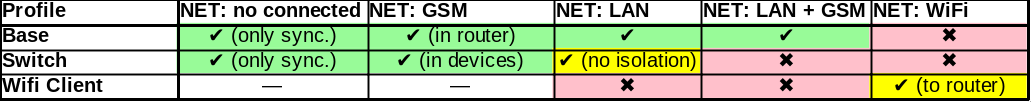
Lumiboxes or Lumiboxes with T2s
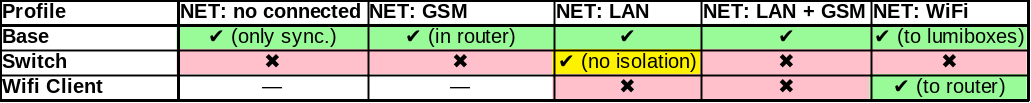
Base (ethernet, gsm, lumiboxes can use wifi)
This is the default setup of the router purchased from Lumitrix.
Features
- Internet from ethernet:
- Lumiboxes or T2s (or mix):
- You can connect devices to LAN ports in the router. WAN port is for the Internet connection.
- If the internet is connected to the router, you can synchronize your devices - Lumiboxes or T2s.
- Lumiboxes or T2s (or mix):
- Internet from wifi:
- Only lumiboxes:
- You can connect Lumiboxes to a wifi network, connect them to the router to LAN ports and synchronize them, too. Leave WAN port empty in this situation.
- Only lumiboxes:
- Internet from GSM (or failover with ethernet)
- Lumiboxes or T2s (or mix):
- You can connect devices to LAN ports in the router. WAN is for the primary internet connection, but you can leave the WAN port empty.
- You can put a GSM modem (or SIM) to your router.
- If the Internet is connected to the router, you can synchronize your devices - Lumiboxes or T2s.
- Lumiboxes or T2s (or mix):
Settings
- We recomended to disable WiFi in the router. It isn't necessary (unless you need it) and can disturb other WiFi networks.
The router has to assign DHCP address to devices and do NAT - so you need Access Point or Router mode (no bridge).
- If you want to use WiFi from Lumiboxes, DHCP server of the router must NOT assign gateway address, in such case the internet connection on Lumiboxes will not work.
- If you want to use GSM, you need a router with support of SIM card or GSM modem.
- If you want to use GSM as failover, you have to configure it.
Switch (useful for T2s on sim)
The router works as an ordinary switch in this profile. You can use a normal switch instead of the router (see how to buy switch) - and it is the preferred variant.
Features
- Internet from GSM
- Only T2s:
- You have to put SIM to each T2 device.
- Then you can connect devices together using all LAN ports on the router.
- Only T2s:
- Extend existing network with DHCP and NAT:
- Lumiboxes or T2s (or mix):
- You can connect the Internet with DHCP to one LAN port and other devices to other LAN ports.
- This variant isn't recommended because no isolated subnetworks are created. In this case the base profile is better solution for you.
- Lumiboxes or T2s (or mix):
Settings
- We recommend to disable WiFi in the router. It is of no use and it can disturb other networks.
- You have to switch the router to bridge mode - no DHCP, no NAT.
WiFi client
The router is connected to a WiFi network and it distributes the Internet to devices and does the synchronization.
Features
- Internet from WiFi:
- Lumiboxes or T2s (or mix):
- You can connect devices to LAN ports on the router.
- Lumiboxes or T2s (or mix):
Settings
- You need a router, which has DHCP server and NAT, but can work in WiFi client mode.